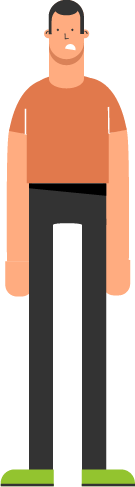Five tips to protect your computer


If you use your personal computer for work, or simply want to avoid losing data and your important documents (photos, documents, etc.), you need to protect it against cyber risks.
Here are some tips to minimize your computer’s vulnerability.
1) Anti-virus
We cannot say it enough: as soon as you connect your computer to the Internet, your risks of being infected by a computer virus skyrocket. Viruses can infect your computer in many ways and have many different goals, but the vast majority can be stopped by simply installing anti-virus software and keeping it updated.
There are various paid solutions sold as bundles on the market, but there are also free solutions that do the job just as well.
2) A router
If a hacker knows what your computer is called or where it is, it’s possible that they will attempt to attack it directly and take control. That’s why it’s important that your computer be protected by a firewall that will block attempts to access your computer from the outside.
Some operating systems have a built-in firewall. However, a hacker or a virus can disable it. Most routers—whether they’re wired or Wi-Fi—now come with their own firewall. Since it’s separate from your computer, this type of firewall will make it more difficult for a hacker to disable it and take control of your computer.
Simply adding a router between your personal computer and your Internet connection will protect you significantly more.
3) Modern and up-to-date browsers
All computer experts agree that no one should use Internet Explorer anymore because of its security flaws and because Microsoft no longer updates it. Google Chrome, Mozilla Firefox and Microsoft’s new Edge are completely free browsers and are better solutions.
4) Anti-spyware
For added protection, software that catches, removes and blocks spyware keeps your data and online habits safe from prying eyes. Spyware is malicious software that installs itself on a computer to collect and send information about the environment in which it was installed, often without the user being aware of it.
Again, some paid solutions include this type of protection, but there are also free options.
5) Vigilance is your best bet
The best software and leading-edge security equipment can never replace your own vigilance. This is some of the basic cybersecurity advice that you should follow when using your computer: don’t open attachments from people you don’t know, check the addresses emails come from, don’t click on suspicious links, etc.
Being alert, vigilant and cautious is key to protecting yourself when you’re online.
References:
https://www.geeek.org/7-conseils-pour-proteger-gratuitement-son-pc-sous-windows-des-virus-111/
https://en.wikipedia.org/wiki/Spyware
prevention
advice
tips