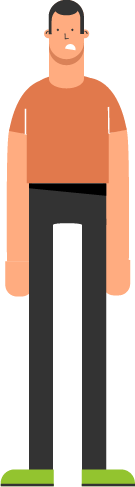6 tips to keep you safe online


Computer viruses, identity theft, fraud: Internet has become an essential part of our lives, and it also has its own specific dangers.
Here are 6 tips to help you browse the Internet safely.
1) Don't share personal information online
We are often tempted to tell our personal stories on social media, almost as if we were writing in a diary. But the personal information you put online can be used to steal your accounts – or even your identity.
Be selective about what you post. Your personal address, your phone number, your date of birth, and even information about the trips you take should never be available online.
2) Protect your financial data and check your account statements regularly
Let's say you receive an email from your financial institution asking you to validate your contact information – or you are asked to confirm, by email, your bank account or credit card number.
Be careful! These are attempts to steal your identity or access your financial information. Never give this kind of information by email, and never click on a link in an email if you are not certain that it comes from your financial institution.
If you have any doubt, use a search engine (Google, Bing, Yahoo, etc.) to go to your institution's website, or contact your institution by phone to find out what is going on.
You should also check all account statements regularly to be sure of quickly spotting anything unusual.
3) Acquire security software
If you are going to browse the web, you should at the minimum install an antivirus program on your computer and keep it up to date.
A number of programs are available to protect you, and for a few dollars, you can fully protect all of your devices against viruses, spyware, and dangerous websites.
4) Use long passwords
If you want to make sure that no one can take control of your online accounts, your passwords need to be hard to crack, either by someone who had access to your personal information, or by hacking softwares.
Specialists recommend using long passwords that are at least 14 caracters long. If possible, use an expression that will be significant to you, but won't make any sense to an hacker. Use different combinations of letters (uppercase and lowercase), numbers, and special characters (?,$, %, !, etc.). And don't use the same password for all your online accounts.
If offered, use two-factor authentification. This type of connection protocol is more secured and it will be much harder for someone else to access your account.
Above all, avoid passwords that are too common, such as “password,” “welcome”, "sunshine" or “12345", or combinations that are easy to guess – such as those using your date or year of birth, your name, or the name of one of your children.
5) Browse only trustworthy sites and download only reputable software
A number of security software programs, the majority of browsers, and major search engines now automatically verify website security. It's better to stay away from sites that are described as “potentially dangerous” or “untrustworthy.” You should also make sure that sites asking you to fill out a form have a security certificate (if this is the case, there will be an “s” after the letters “http”.)
Finally, you should download and install only reputable software programs coming from known sites. This includes applications for your cell phone. And when shopping online, make sure you do it on trustworthy websites.
6) Protect your home Wi-Fi network
Far too many people fail to follow instructions to secure their domestic Wi-Fi network. For instance, some people neglect to change the default password to access the administrator parameters of their network, which means that these parameters can be modified without their knowledge.
Follow all of the installation instructions for your wireless router, or hire a professional to make sure your network is secure.
home insurance
prevention
tips
advice